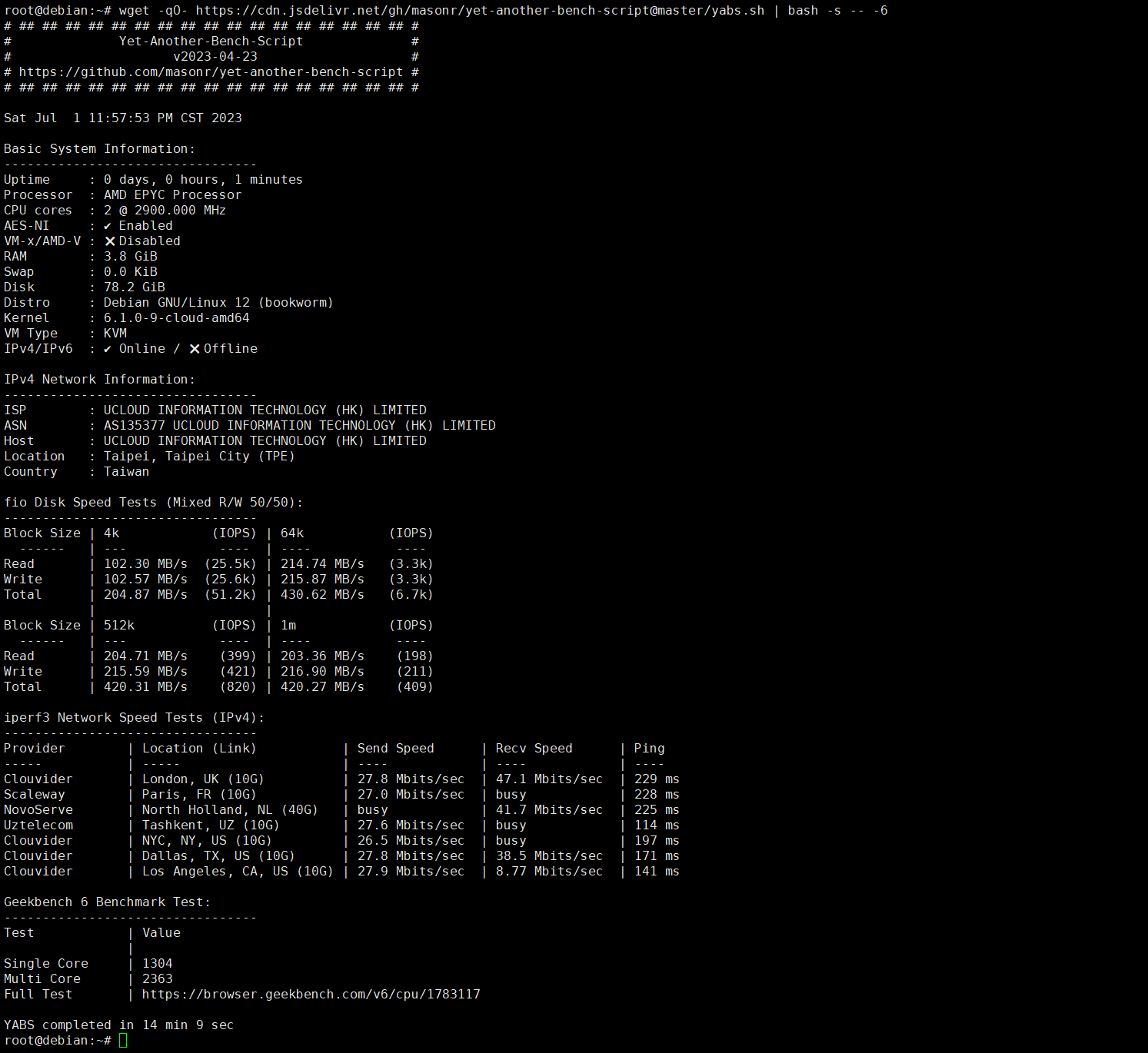
1. 融合怪测试
- 交互模式
# wget -qO- https://raw.githubusercontent.com/spiritLHLS/ecs/main/ecs.sh && chmod +x ecs.sh && bash ecs.sh
wget -qO- https://cdn.jsdelivr.net/gh/spiritLHLS/ecs@main/ecs.sh -O ecs.sh && chmod +x ecs.sh && bash ecs.sh
- 无交互形式
# echo 1 | bash <(wget -qO- https://raw.githubusercontent.com/spiritLHLS/ecs/main/ecs.sh)
echo 1 | bash <(wget -qO- https://cdn.jsdelivr.net/gh/spiritLHLS/ecs@main/ecs.sh)
2. YABS
- YABS
# wget -qO- yabs.sh | bash
# wget -qO- https://raw.githubusercontent.com/masonr/yet-another-bench-script/master/yabs.sh | bash
wget -qO- https://cdn.jsdelivr.net/gh/masonr/yet-another-bench-script@master/yabs.sh | bash
- YABS-Geekbench 5
# wget -qO- yabs.sh | bash -s -- -5
# wget -qO- https://raw.githubusercontent.com/masonr/yet-another-bench-script/master/yabs.sh | bash -s -- -5
wget -qO- https://cdn.jsdelivr.net/gh/masonr/yet-another-bench-script@master/yabs.sh | bash -s -- -5
- YABS-禁用网络测试-Geekbench 5
# wget -qO- yabs.sh | bash -s -- -i -5
# wget -qO- https://raw.githubusercontent.com/masonr/yet-another-bench-script/master/yabs.sh | bash -s -- -i -5
wget -qO- https://cdn.jsdelivr.net/gh/masonr/yet-another-bench-script@master/yabs.sh | bash -s -- -i -5
- YABS-Geekbench 6
# wget -qO- yabs.sh | bash -s -- -6
# wget -qO- https://raw.githubusercontent.com/masonr/yet-another-bench-script/master/yabs.sh | bash -s -- -6
wget -qO- https://cdn.jsdelivr.net/gh/masonr/yet-another-bench-script@master/yabs.sh | bash -s -- -6
| 标志 | 描述 |
| —- | —- |
| -b | 强制使用存储库中的预编译二进制文件,而不使用本地软件包 |
| -f/-d | 禁用 fio(磁盘性能)测试 |
| -i | 禁用 iperf(网络性能)测试 |
| -g | 禁用 Geekbench(系统性能)测试 |
| -n | 跳过网络信息查询并打印结果 |
| -h | 打印帮助消息,包括用法、检测到的标志和本地软件包(fio/iperf)状态 |
| -r | 减少 iperf 位置的数量(Scaleway/Clouvider LON+NYC),以减少带宽使用 |
| -4 | 运行 Geekbench 4 测试并禁用 Geekbench 6 测试 |
| -5 | 运行 Geekbench 5 测试并禁用 Geekbench 6 测试 |
| -9 | 运行 Geekbench 4 和 5 两个测试,而不是 Geekbench 6 测试 |
| -6 | 如果使用了以下任何标志:-4、-5 或 -9,则重新启用 Geekbench 6 测试(-6 标志必须放在最后,以避免被覆盖) |
| -j | 在屏幕上打印结果的 JSON 表示 |
| -w <文件名> | 使用提供的文件名将 JSON 结果写入文件 |
| -s
3. Bench.sh
# wget -qO- bench.sh | bash
# wget -qO- https://raw.githubusercontent.com/teddysun/across/master/bench.sh | bash
wget -qO- https://cdn.jsdelivr.net/gh/teddysun/across@master/bench.sh | bash
4. 三网测速
- 三网测速(单线程)
# wget -qO- https://raw.githubusercontent.com/veoco/bim-core/main/hyperspeed.sh && chmod +x hyperspeed.sh && bash hyperspeed.sh
wget -qO- https://cdn.jsdelivr.net/gh/veoco/bim-core@main/hyperspeed.sh -O hyperspeed.sh && chmod +x hyperspeed.sh && bash hyperspeed.sh
- 三网测速(自动更新测速服务器节点列表的网络基准测试脚本)
# wget -qO- https://raw.githubusercontent.com/spiritLHLS/ecsspeed/main/script/ecsspeed-net.sh -O ecsspeed-net.sh && chmod +x ecsspeed-net.sh && bash ecsspeed-net.sh
wget -qO- https://cdn.jsdelivr.net/gh/spiritLHLS/ecsspeed@main/script/ecsspeed-net.sh -O ecsspeed-net.sh && chmod +x ecsspeed-net.sh && bash ecsspeed-net.sh
5. 媒体解锁检测
# wget -qO- https://raw.githubusercontent.com/lmc999/RegionRestrictionCheck/main/check.sh -O check.sh && chmod +x check.sh && bash check.sh
wget -qO- https://cdn.jsdelivr.net/gh/lmc999/RegionRestrictionCheck@main/check.sh -O check.sh && chmod +x check.sh && bash check.sh
6. 回程测试
- 详细三网回程
# wget -qO- https://raw.githubusercontent.com/Chennhaoo/Shell_Bash/master/AutoTrace.sh -O AutoTrace.sh && chmod +x AutoTrace.sh && bash AutoTrace.sh
wget -qO- https://cdn.jsdelivr.net/gh/Chennhaoo/Shell_Bash@master/AutoTrace.sh -O AutoTrace.sh && chmod +x AutoTrace.sh && bash AutoTrace.sh
- 仅回程结果
# wget -qO- https://raw.githubusercontent.com/zhucaidan/mtr_trace/main/mtr_trace.sh | bash
wget -qO- https://cdn.jsdelivr.net/gh/zhucaidan/mtr_trace@main/mtr_trace.sh | bash
7. 同步写入io测速
dd if=/dev/zero of=iotest bs=64k count=4k oflag=dsync && rm iotest
8. 独立服务器测试
# wget -qO- https://raw.githubusercontent.com/Aniverse/A/i/a | bash
wget -qO- https://cdn.jsdelivr.net/gh/Aniverse/A@i/a | bash
9. 配置查看
# wget -qO- https://raw.githubusercontent.com/rafa3d/vHWINFO/master/vhwinfo.sh | bash
wget -qO- https://cdn.jsdelivr.net/gh/rafa3d/vHWINFO@master/vhwinfo.sh | bash
10. Geekbench5专测
#wget -qO- https://github.com/i-abc/GB5/raw/main/gb5-test.sh -O gb5-test.sh && chmod +x gb5-test.sh && bash gb5-test.sh
wget -qO- https://cdn.jsdelivr.net/gh/i-abc/GB5@main/gb5-test.sh -O gb5-test.sh && chmod +x gb5-test.sh && bash gb5-test.sh
11. 超售检查脚本(娱乐)
#貌似KVM驱动都会被检测为超售
#wget -qO- https://raw.githubusercontent.com/uselibrary/memoryCheck/main/memoryCheck.sh -O memoryCheck.sh && chmod +x memoryCheck.sh && bash memoryCheck.sh
wget -qO- https://cdn.jsdelivr.net/gh/uselibrary/memoryCheck@main/memoryCheck.sh -O memoryCheck.sh && chmod +x memoryCheck.sh && bash memoryCheck.sh